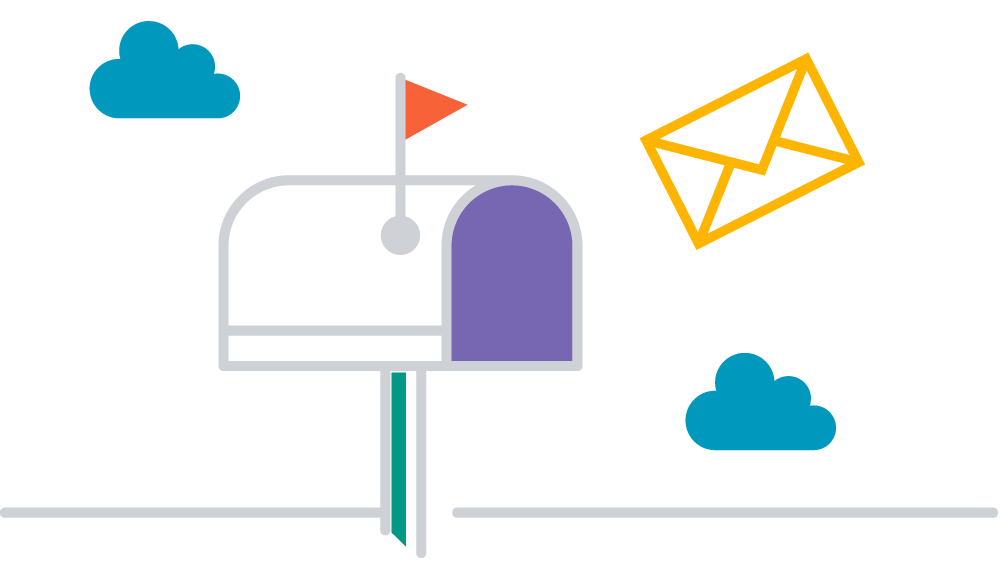In this piece, CaseWorthy Software Development Engineer Brandon Bird shares how he first discovered CaseWorthy at his last job as his company was looking for a case management software solution. In honor of Valentine’s Day, we hope you enjoy Bird’s silly (but true) story of how he loved CaseWorthy so much that he ended up working here full time.
 I remember the moment I knew CaseWorthy was “the one” very well. Like many life altering events, details such as where I was and how I was feeling will be etched into my memories forever. Love stories are often preceded by breakup stories and this story is no different.
I remember the moment I knew CaseWorthy was “the one” very well. Like many life altering events, details such as where I was and how I was feeling will be etched into my memories forever. Love stories are often preceded by breakup stories and this story is no different.
The organization I worked for strives to help their clients obtain employment and/or further education. They provide courses along with both case management and employment specialist services. I served as our system admin, so I was responsible for building the forms for the input of data as well as reporting. We faced challenges with our old software solution in a couple of areas: tracking course data alongside our case management services, efficient data entry (especially in batches), and having data appropriately related such that we could report effectively.
After undergoing a migration from their legacy structure to their new structure only to run into many of the same underlying issues, enough was enough. We searched for and demoed several systems in our journey to get everything we wanted. There were some promising options out there, but none that really captured everything we wanted to be able to do. Little did I know that would all change with the CaseWorthy demo.
My heart was racing as I entered the conference room for our first demo/date. I had been through the same song and dance several times before, yet I was still nervous with anticipation. The first twenty minutes of the demo were fairly standard—honestly, nothing to write home about. Then, the conversation shifted to the Form apBuilder, and this is where the tides started to turn.
When the apBuilder opened, my eyes lit up. I had used drag and drop form builders before, so those buzz words didn’t do much for me. However, the interface looked a lot less clunky than I had seen, which would be a win.
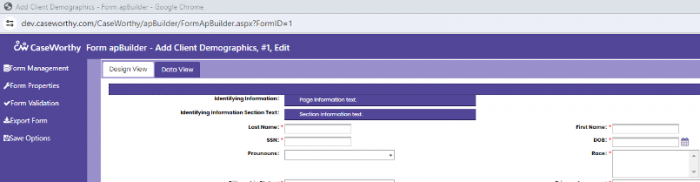
By this time, I was interested but nowhere near love yet. Then we moved to the data view which showed the underlying data structure of the form. The moment I laid eyes on the data view was precisely when I fell in love with CaseWorthy.
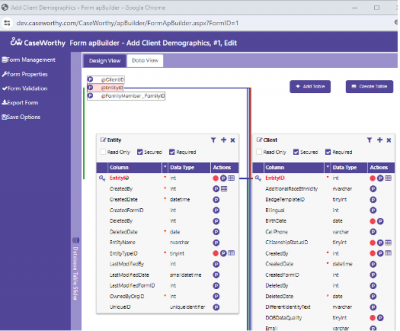
The data view is probably where eyes start to glaze over in most demos, but I had never seen anything so mesmerizing. I can add custom columns to any table? I can create my own tables and relate them to any other table? The data view is truly the embodiment of empowerment. Even to this day, after looking at forms day in and day out for several years, the data view still gives me butterflies.
While CaseWorthy had me at the data view, there were other differentiators that moved the needle for the organization as a whole. The key differentiators were:
- Forms/Form apBuilder – We could see the potential of building our own forms like the case assignment summary shown below. The baseline form already shows incredible power of being able to link to client profiles from different places (i.e. no need to search for each client individually), create filters to see the data that you need, and link to other useful forms for your day-to-day work.
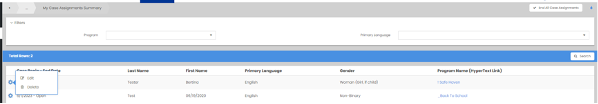
- Workflows/Workflow apBuilder – Workflows would allow us to stitch together various forms relevant for a process, such as enrollment. This would make data entry not only more efficient, but would allow us to maintain our data relationships regardless of where we were at in the system.
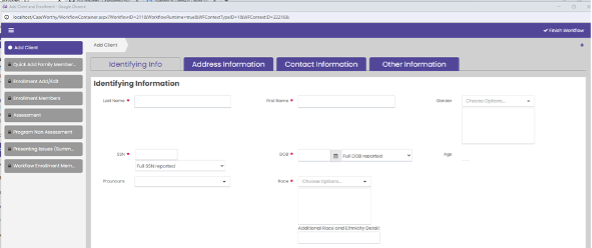
- Dashboards/Dashboard apBuilder – Being able to customize what is showing on a given dashboard for a given role would be a huge win. We knew we would be able to show relevant data on the landing dashboards while adding quick links to the most relevant actions for the user.
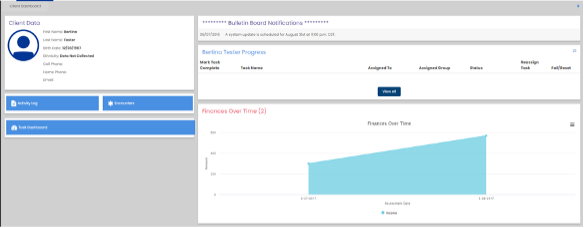
- Roles/Role apBuilder – Efficient navigation is a challenge, especially when different roles need different functionality. Being able to set the menu items and sub-menu items within a given role would also give us great power to define what those users need to navigate efficiently.
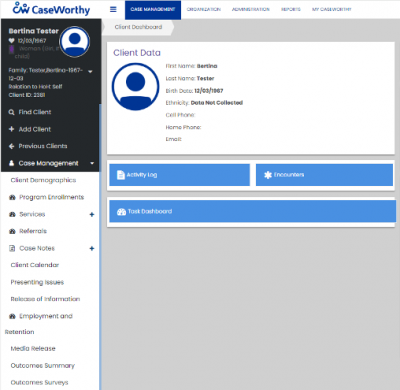
Once we decided to go with CaseWorthy, it was time to put my love to the test. Would this be a fling or was this the real deal? I took on a lot of the configuration during our implementation as well as building out the conversion for our data migration. Any relationship has bumps in the road, and we worked through those together. I became more entranced as I worked more with CaseWorthy.
Nearly a year after we were “Facebook official,” I proposed a longer-term arrangement to join CaseWorthy in holy SaaS-trimony. I’m ecstatic (and still a little surprised) that CaseWorthy said yes. After four and half years, I feel like our future is incredibly bright. Love ya, CaseWorthy!

About the Author
Brandon Bird is a Software Development Engineer and has been with CaseWorthy since 2019. Prior to working at CaseWorthy, he worked for a non-profit that provides employment and education services. He holds bachelor’s degrees in mathematics and computer science and a master’s in teaching.