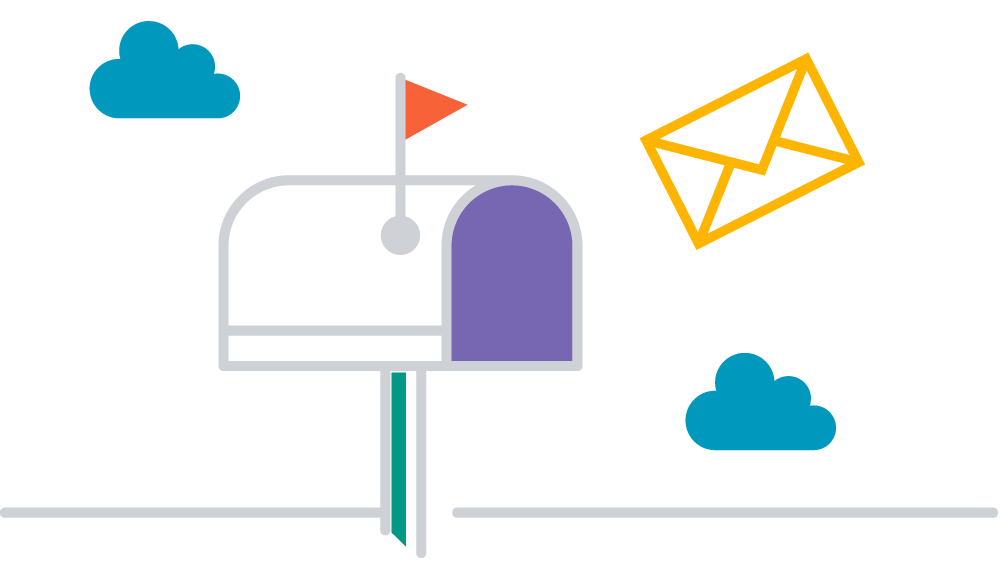Our latest product enhancement, Community Link (CommLink), is a showcase of how caseworkers and case managers can leverage technology to better reach their clients and improve response rates.
At its core, CommLink is a feature that gives users the ability to create and customize forms and automate their sending as links in text messages and emails. Users can apply this tool when interacting with clients or entity contacts such as provider contacts, volunteers, etc.

Creating links is a breeze – we’ve included a guided process to ensure ease of use for users at any experience level. A detailed history screen displays links that have been created or sent and allows users to resend or copy links. Optionally, a specified lifespan can be attributed to links for time-sensitive requests.
How can I use this tool?
- Common Intake
- Assessments
- Adding family members to a client record
- Updating client records
- Information release forms
- Uploading specific documentation
- Obtaining signatures
- Surveys
- Registration for classes, events, and workshops
- Referral updates
The greatest part about CommLink? It is a baseline feature meaning the functionality is included in our core case management system! Before getting started, there are a few steps your system administrator will need to address so you can utilize this tool to its fullest. Make sure you check out our full resource guide for step-by-step instructions to get started.
Once you are all set up, users will have the ability to create links to forms and leverage them in workflows. They can be sent to specific clients individually or in bulk. How you decide to use this tool will ultimately come down to the specific needs of your organization.
If you would like to learn more, contact us.