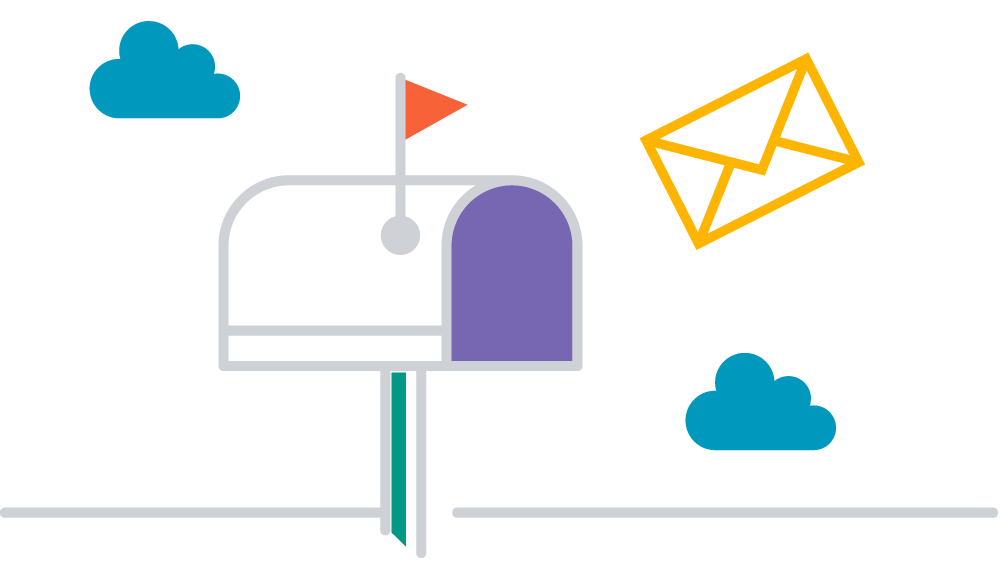Nonprofits like yours are probably very familiar with spreadsheets—most nonprofits use or have used them to evaluate client and program data. That said, if you’re experiencing frustration navigating a gigantic spreadsheet, you’re not alone. Nonprofits use data to improve programs, evaluate impact, and even secure funding. Though spreadsheets can act as a basic database, if you’re scaling quickly or finding your current methods aren’t working, it may be time to consider making a change.
Our team of cloud-based case management experts are familiar with the challenges that organizations like yours experience with spreadsheets and data management. That’s why we’ve built a flexible, user-friendly case management platform that helps nonprofits organize client and programmatic data, pull custom reports, and evaluate qualitative and quantitative impact over time.
In this article, we’ll cover:
- Why and How Organizations Use Spreadsheets
- Pitfalls of Using Spreadsheets
- Why Cloud-Based Software is a Better Option
- What Sets CaseWorthy Apart

Why and How Organizations Use Spreadsheets
For many nonprofits, maybe even yours, spreadsheets do generally get the job done. If you’re looking for a simple database with some flexibility, and you’re dealing with budget constraints, then spreadsheets are a great option.
Spreadsheets can be effective for small organizations for a few reasons:
- They’re incredibly cost-effective, often requiring little to no funds to use.
- Many employees have a basic to intermediate understanding of how to use spreadsheets.
- Spreadsheets are somewhat flexible if the person designing them is fluent in formulas and data sets.
- Basic client information can be uploaded into a spreadsheet from client intakes to create a simple database.
- Spreadsheets usually have built-in calculators and formulas so you can quickly evaluate budget, client, and program information.
If you’re an enterprise organization with lofty goals to expand, however, it may be time to consider a different method for storing and analyzing your nonprofit’s data.
Pitfalls of Using Spreadsheets
Spreadsheets are a tried and true tool used by all kinds of organizations. That being said, although they are accessible and can work well, there are disadvantages to using spreadsheets to organize and evaluate data.
Below are four common pitfalls nonprofit organizations should consider if they’re currently basing day-to-day operations in Excel:
- Spreadsheets can load incredibly slowly. The larger the data set, the slower the spreadsheet is to use—some spreadsheets can quickly balloon in size if your organization works with hundreds of clients or offers multiple programs.
- Spreadsheets are not very secure. Because sensitive client information must be securely stored, spreadsheets limit how information can be collected, shared, and modified. The only form of security you can apply to spreadsheets is limiting who has access to them.
- Spreadsheets can contribute to duplicate data. If you work with clients on a Continuum of Care, or you offer multiple types of services someone may seek, then it’s entirely possible to create multiple entries of the same person or family. When you factor in multiple spreadsheets or sheets within a single document, the risk of duplicate entries and data inaccuracies rises.
- Spreadsheets aren’t future-proofed. When building a spreadsheet, you may not know what functionality you need further down the road. If your organization goes through a period of growth, then a spreadsheet that used to work well may need to be completely reconfigured or deleted altogether.
- Spreadsheets are difficult to use. Even people who are proficient in Excel can have a hard time manipulating data to extract necessary information and conduct regular reporting. In addition, it can be challenging and time-consuming to train up a new spreadsheets power user as you onboard team members.
What is Cloud-Based Case Management Software and Why Is It Better than Spreadsheets?
In recent years, cloud-based case management software has grown in popularity. With customizable workflows, templates, and secure data storage, cloud-based case management may be the solution you never knew your nonprofit organization needed. Plus, you can access software like CaseWorthy securely from anywhere with an internet connection, giving your organization unmatched flexibility to work remotely or access data in the field.
An Introduction to Case Management Software
Case management software serves as a one-stop solution for case managers, leadership, outreach staff, and even fundraisers to manage the day-to-day, pull custom reports, and analyze impact metrics. With a case management system, you can get views at the highest level across the organization or program, or you can drill down into a particular case. You can reference the information you need when you want, in your organization’s preferred format. Plus, with case management software, you can intelligently leverage data to create reports, coordinate services, evaluate program success, and so much more. But before we dig into the core features of case management software, we’ll define what it means to be cloud-based.
What It Means to be Cloud-Based
Unlike a locally computed application, cloud-based software is accessed through the internet. Typically, cloud-based software can be accessed through a standard internet browser, and with the power of the web, all features are available from anywhere at any time.
For example: A Google Doc is cloud-based. Microsoft Word is not. To access Google Docs, all you need is an internet connection and credentials. To access Microsoft Word, you need to install an application that requires a license and can only access the software through a single application.
As the transition to cloud-based solutions continues to grow, organizations are realizing the benefits of using software accessed through the internet, such as:
- Cloud-based software allows for more flexibility and mobility. As long as a user has the right credentials, they can access software more easily, ensuring the information is easy to update from anywhere. Which leads us to…
- Information updates in real-time across the board for everyone. With a program like an Excel spreadsheet, if multiple users have different downloaded versions of the same sheet, then there will likely be inconsistencies. With a cloud-based solution, all changes are saved in real-time.
- Cloud-based software backs up automatically. Spreadsheets can easily be lost if a hard drive crashes. It’s even possible to lose data by accidentally deleting spreadsheets. Since cloud-based software is stored on secured servers, the risk of losing data is minimal.

CaseWorthy Is the Best Cloud-Based Case Management Software Solution for Nonprofits
With CaseWorthy, you’re not just getting a database. You’re getting a flexible, secure, and customizable software solution that is tailored to streamline your organization’s day-to-day processes, save your team time, and ultimately enhance service delivery. Here are just a few highlights of what sets CaseWorthy apart from other case management software options:
- Our platform is built for you today, and in the future. CaseWorthy can be configured to suit your needs, from custom workflows, to individualized intake forms, to tailored report templates, and so much more. Even better–our support team will partner with you to make adjustments over time. As your organization grows or changes over time, our team of experts are here to assist and make sure your case management system scales appropriately and has all the functionality your team needs.
- We offer a robust feature set right out of the box. While our platform’s flexibility is a big selling point for our clients, our platform’s “off-the-shelf” configuration offers a robust range of capabilities. All CaseWorthy clients have access to diverse reporting capabilities, customizable dashboards and workflows, document management, forms, and more. Learn more about our baseline features.
- You can communicate with clients virtually through CaseWorthy’s CommHub. Over the years, virtual case management has become more popular. With CommHub, you can instant message with team members and clients all within the CaseWorthy platform.